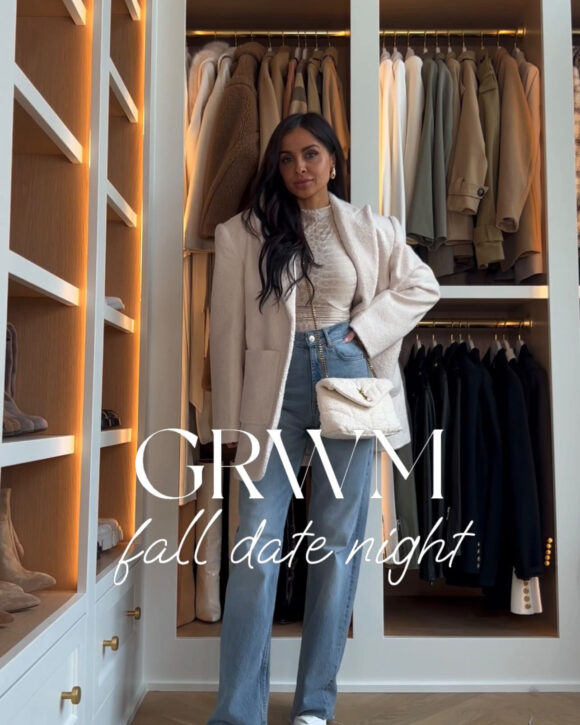Blogging Tips/ Presets/ Living / 14 Oct, 2020
How I Edit My Photos & The New Mia Mia Mine Presets
0
comments
 Some of the most popular questions I receive relate to my photos and how I edit them. As I’m sure most of you know, the easiest way to achieve a specific look with your photos is through the use of presets. I’ve played with various filters and color adjustments throughout my blogging career, and after years of tweaking, I can finally say that I’m really pleased with the outcome of my photos today. I know so many of you are interested in getting the Mia Mia Mine aesthetic for yourselves too, so I’m so happy to announce that my presets are finally available for purchase HERE. I’ve had so much fun putting together the different options and couldn’t wait to share them with you guys. To learn more about my presets, keep scrolling.
Some of the most popular questions I receive relate to my photos and how I edit them. As I’m sure most of you know, the easiest way to achieve a specific look with your photos is through the use of presets. I’ve played with various filters and color adjustments throughout my blogging career, and after years of tweaking, I can finally say that I’m really pleased with the outcome of my photos today. I know so many of you are interested in getting the Mia Mia Mine aesthetic for yourselves too, so I’m so happy to announce that my presets are finally available for purchase HERE. I’ve had so much fun putting together the different options and couldn’t wait to share them with you guys. To learn more about my presets, keep scrolling.

The Mia Mia Mine Presets
The Mia Mia Mine presets are made specifically for Lightroom. In case you’re not familiar with Lightroom presets, they are a configuration of edits saved from one photo that can be applied as a filter to another photo. This helps you achieve a similar look across multiple images without having to manually make all of the same adjustments. Lightroom is a photo editing application made by Adobe and is available in a free mobile version (Lightroom CC) or a desktop version (Lightroom Classic) that requires a paid subscription.
The presets I’ve created are the actual presets I use when editing my photos for my blog and Instagram. All of my preset bundles include the files needed for both the mobile or desktop versions of Lightroom.
I currently have 6 preset packages available in my shop. However, there will be more releases to come through the end of the year. Be on the lookout for my holiday and winter presets, which are coming soon. In the meantime, definitely check out my Fall Bundle as it’s most suitable for the changing foliage – and will highlight that beautiful fall light. It includes 12 custom presets that I use to transform my fall photography. I’ve included some examples below.














FAQs
I’ve never used Lightroom before, will I still be able to use your presets?
Absolutely! These presets are a great tool to jumpstart the editing process with just one click. While learning any new software can be intimidating, the free mobile version of Lightroom is extremely intuitive and user friendly. If you’re already making edits to your photos using the tools on your phone or on Instagram, then you’ll love the additional tools you’ll find in Lightroom.
How do I receive the presets?
Once you’ve purchased one of my preset bundles, you’ll instantly receive an email containing all of the presets in that bundle. The mobile preset files (.DNG files) are listed individually and need to be downloaded one at a time. The desktop preset files (.XMP files) are specifically labeled as “Desktop” and are a .ZIP file containing all of the files in one download.
Will my photos look the same as yours once I apply your presets?
While these presets will certainly help transform your images, you may not get the intended look from the preset alone. Given the differences in your own photo’s lighting, composition, etc., you may need to adjust the brightness, warmth and contrast. The more you experiment with some of the other tools in Lightroom the better your photos will become!
What camera and lens do you use?
For a full breakdown of the camera equipment and lenses I use, refer to this post.
Can I use these presets on my phone?
Yes – all of my preset bundles include the files needed for either the mobile or desktop versions of Lightroom. You don’t need to specify which you plan on using when you purchase them since you’ll be receiving both.
If you have additional questions, please check out my FAQs page here or send an email to presets@miamiamine.com and I’ll be happy to help. I’d love to hear your thoughts about my presets!
xo, Maria